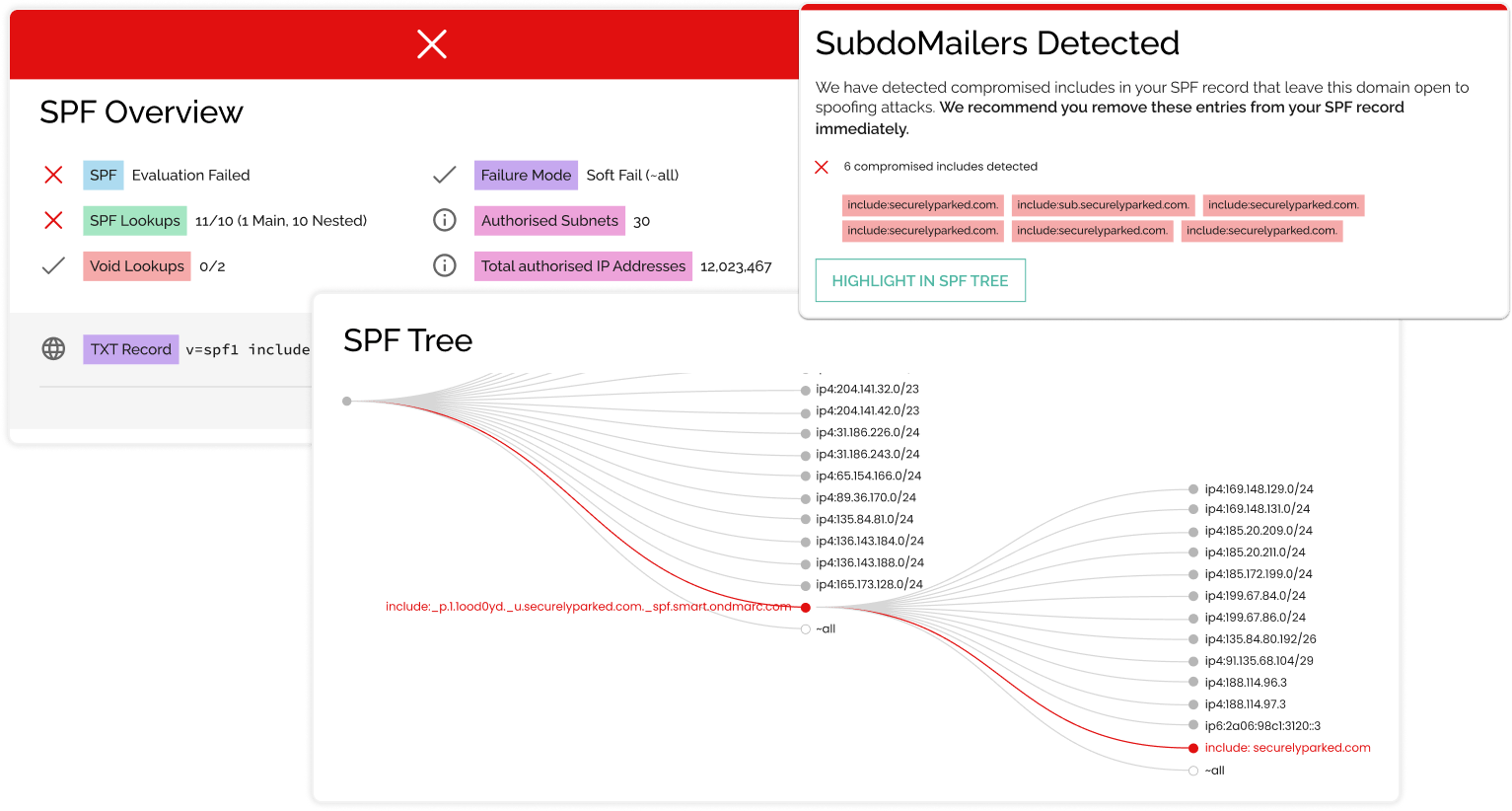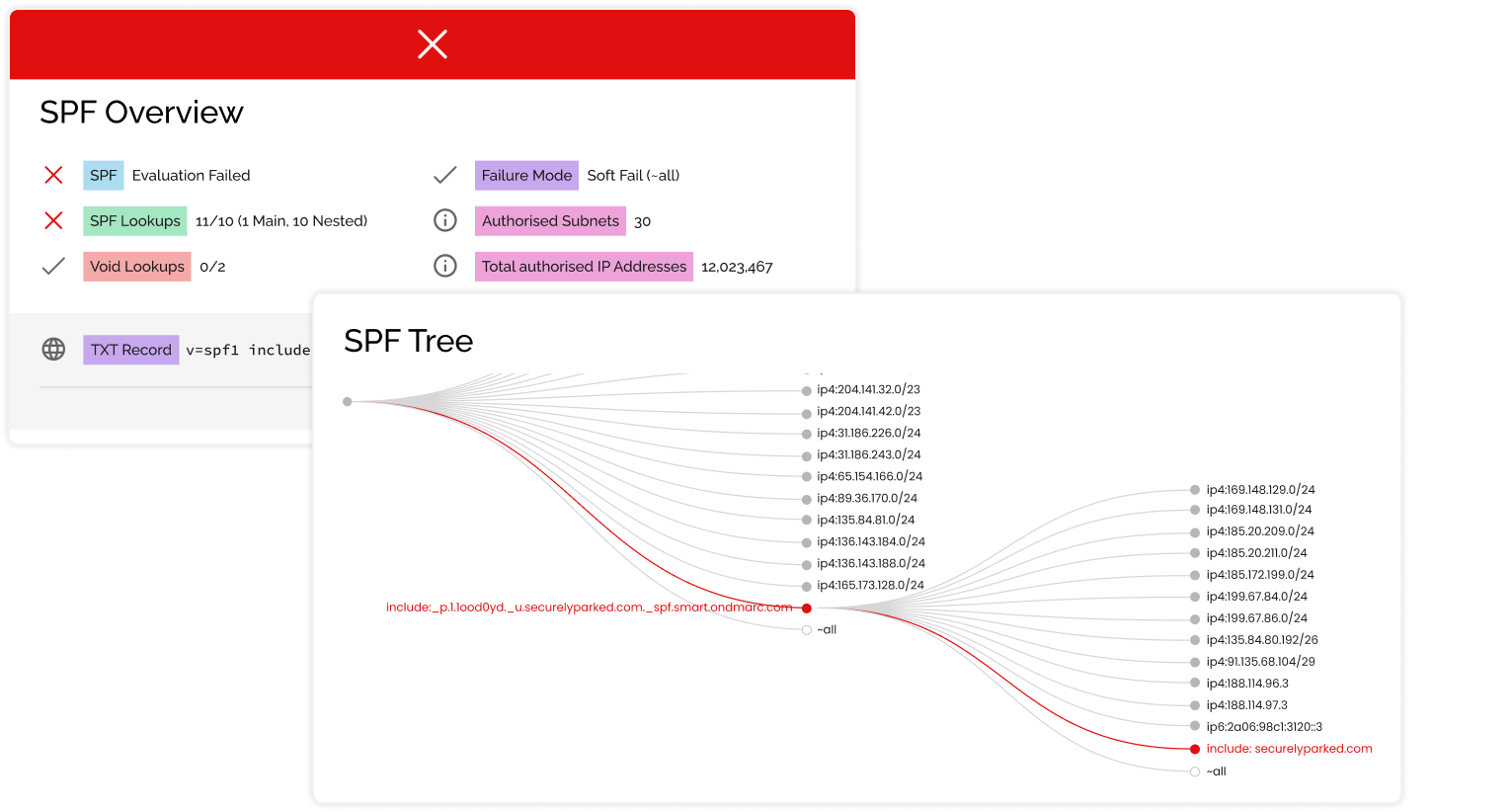SPF Checker
Lookup and visualize your SPF setup
Use Red Sift's SPF Checker tool to look up your SPF setup and check for potential impact by SubdoMailing, determining if any poisoned includes are present in your SPF configuration in seconds.